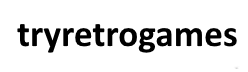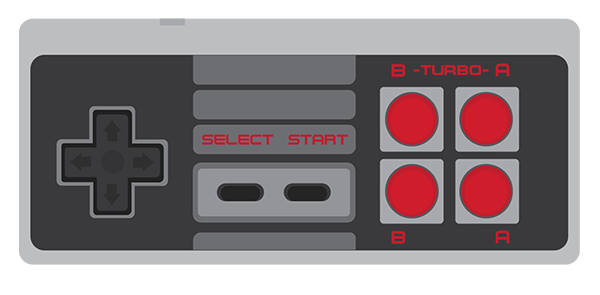The player controls a military operative codenamed Solid Snake, whose objective is to infiltrate the enemy's base while avoiding visual contact and direct confrontation with patrolling guards. If the player is seen, the game enters the “Alert Mode.” In this situation, Snake must escape from enemy's sight in order to resume infiltration. The method of escaping varies depending on the circumstances behind discovery:
If Snake is seen and only a single exclamation mark appears over an enemy's head, only the enemies in the player's present screen will attack and Snake can escape by simply moving to an adjacent screen.
However, if two exclamation marks appear over the enemy (or the player triggers an alarm by being spotted by a camera, infrared sensor or by creating a loud noise through an explosion or an unsuppressed gunshot), reinforcements from off-screen will appear as well. Snake can only escape by eliminating all incoming enemies, going outdoors, entering an elevator, or entering a boss battle.
Snake starts his mission unarmed, but can arm himself with numerous firearms and explosives that can be obtained throughout the enemy's stronghold. Each weapon has limited ammunition or supplies and can only be replenished by obtaining ammunition caches or additional supplies. A suppressor can also be obtained that allows the player to fire the handgun and submachine gun without making a noise. Some weapons can also be used to clear obstacles such as hollow walls and electrified floors. Snake can also use his fists to punch and defeat patrolling enemies. Occasionally, if the player defeats a guard with punches without alerting anyone, the defeated guard will yield a single unit of rations or an ammo box that can be picked up. In addition to enemy guards, the player will also be confronted by mercenaries who will challenge the player to combat, serving as the boss characters.
The enemy base consists of three different buildings, with multiple floors (including basement levels) within them. The player uses key cards and other items to unlock doors and explore new areas. Each door will only open with a corresponding key card. Information can be obtained by rescuing hostages being held within the buildings. After rescuing five hostages, the player's rank will increase by one star (with the maximum rank being four stars), allowing for increased carrying capacity and maximum health. However, if a hostage is killed, the player will be demoted to the previous rank.
Play the game
Disable GamepadDisable GamepadDisable GamepadDisable GamepadDpad keyboard | gamepad UP :UP | UPDOWN :DOWN | DOWNLEFT :LEFT | LEFTRIGHT :RIGHT | RIGHTButtons keyboard | gamepad START :ENTER | STARTSELECT :SHIFT | SELECTB :Z | XA :X | ATURBO B :C | BTURBO A :S | Y Control presets Dpad Buttons Left Analog Right Analog Save Manager Controls
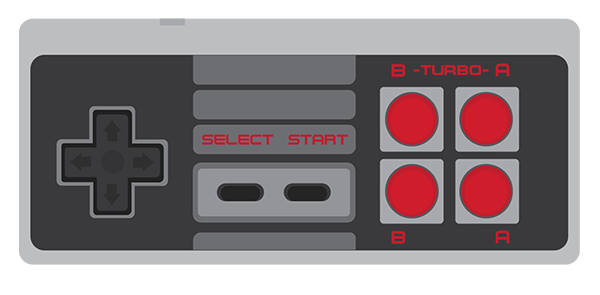 Dpad keyboard | gamepad UP :UP | UPDOWN :DOWN | DOWNLEFT :LEFT | LEFTRIGHT :RIGHT | RIGHTButtons keyboard | gamepad START :ENTER | STARTSELECT :SHIFT | SELECTB :Z | XA :X | ATURBO B :C | BTURBO A :S | Y
Dpad keyboard | gamepad UP :UP | UPDOWN :DOWN | DOWNLEFT :LEFT | LEFTRIGHT :RIGHT | RIGHTButtons keyboard | gamepad START :ENTER | STARTSELECT :SHIFT | SELECTB :Z | XA :X | ATURBO B :C | BTURBO A :S | YGAME SAVE
GAME LOAD
MUTE
RESTART
Changes will take effect after reload page !
Do not forget to download your save state!
0.0FPS