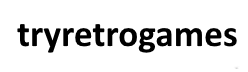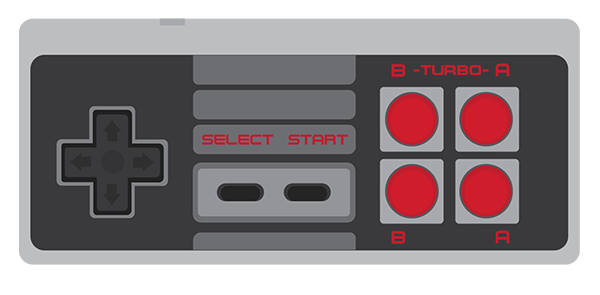The player has the ability to select between playing as Lolo or Lala in the levels. Neither character has any advantage over the other, however, the only difference being in the tutorial levels.
Two changes to the gameplay included the crumbling bridge, which is a bridge that can only be crossed two times before it crumbles into nothingness. The other change was a new monster called Moby. Mobies only appear in the underwater levels and use a line of sight attack that sucks Lolo in towards them. Though not directly a fatal attack, it can cause Lolo to get stuck and have to restart the room.
When pressing select to give up, Lolo does not actually die this time. Instead, a short “give up” tune plays and the level restarts. Pressing Start will return the player to the overworld map. Pressing Start again reveals the password to that point in the game. Adventures of Lolo 3 uses 16-character passwords instead of four-character ones.
The game features a total of 17 levels with 100 different puzzle rooms, nine boss rooms, and ten training rooms. Levels 3, 13, and 17 have ten rooms each. The other levels only have five rooms. Levels 4–7, 9-12, and 17 have a boss at the end. The two big trees on the overworld map are where the training rooms are, each tree having five rooms each.
Play the game
Disable GamepadDisable GamepadDisable GamepadDisable GamepadDpad keyboard | gamepad UP :UP | UPDOWN :DOWN | DOWNLEFT :LEFT | LEFTRIGHT :RIGHT | RIGHTButtons keyboard | gamepad START :ENTER | STARTSELECT :SHIFT | SELECTB :Z | XA :X | ATURBO B :C | BTURBO A :S | Y Control presets Dpad Buttons Left Analog Right Analog Save Manager Controls
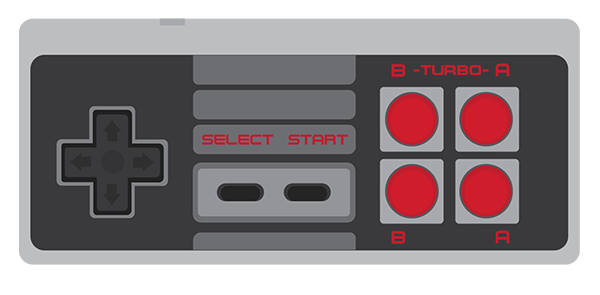 Dpad keyboard | gamepad UP :UP | UPDOWN :DOWN | DOWNLEFT :LEFT | LEFTRIGHT :RIGHT | RIGHTButtons keyboard | gamepad START :ENTER | STARTSELECT :SHIFT | SELECTB :Z | XA :X | ATURBO B :C | BTURBO A :S | Y
Dpad keyboard | gamepad UP :UP | UPDOWN :DOWN | DOWNLEFT :LEFT | LEFTRIGHT :RIGHT | RIGHTButtons keyboard | gamepad START :ENTER | STARTSELECT :SHIFT | SELECTB :Z | XA :X | ATURBO B :C | BTURBO A :S | YGAME SAVE
GAME LOAD
MUTE
RESTART
Changes will take effect after reload page !
Do not forget to download your save state!
0.0FPS