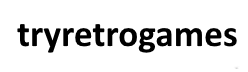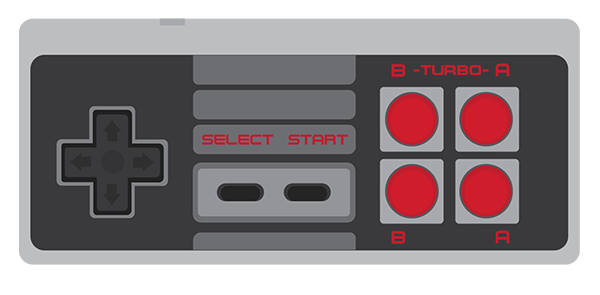Mega Man 3 retains the platforming and action game elements established by the two Mega Man games released before it.
The player controls the protagonist Mega Man as he traverses eight selectable stages. The player's primary blaster weapon is used to fend off the game's numerous enemies. Several power-ups can be picked up in each stage, including life energy, special weapon ammunition, extra lives, and “E-Tanks”, which are stored and can be selected to completely refill the player's life energy. At the end of every stage the player must defeat a Robot Master boss: Magnet Man, Hard Man, Top Man, Shadow Man, Spark Man, Snake Man, Gemini Man, or Needle Man.
Each Robot Master features a unique weapon and stage related to the weapon's power. After defeating a boss, their signature weapon is added to Mega Man's arsenal.The Robot Masters are weak to the weapons of certain other Robot Masters, allowing the player to ease the boss battles by clearing some stages before others.
Mega Man 3 is the first Mega Man game to feature the slide maneuver, which lets the player slip under enemy attacks and low-level barriers.After completing certain stages, Mega Man can access new abilities in his robot dog companion Rush.
Rush's transformations include the “Rush Coil” for jumping higher, the “Rush Jet” for flying around the screen, and the “Rush Marine” for traveling underwater.
Throughout the various stages the player encounters Proto Man (as Break Man), a mini-boss who, once defeated, will open passageways for the player to advance. Mega Man 3 also expands upon the two preceding games by having additional stages set between the initial eight Robot Masters and the linear stages of Dr. Wily's fortress.
The “Doc Robots” are fought after defeating all 8 Robot Masters. You face the Doc Robots in the Spark Man stage, Needle Man stage, Gemini Man stage, and Shadow Man stage.
Play the game
Disable GamepadDisable GamepadDisable GamepadDisable GamepadDpad keyboard | gamepad UP :UP | UPDOWN :DOWN | DOWNLEFT :LEFT | LEFTRIGHT :RIGHT | RIGHTButtons keyboard | gamepad START :ENTER | STARTSELECT :SHIFT | SELECTB :Z | XA :X | ATURBO B :C | BTURBO A :S | Y Control presets Dpad Buttons Left Analog Right Analog Save Manager Controls
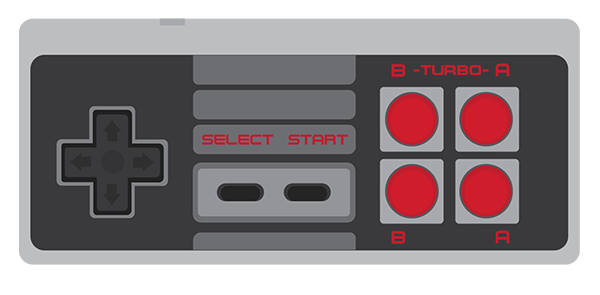 Dpad keyboard | gamepad UP :UP | UPDOWN :DOWN | DOWNLEFT :LEFT | LEFTRIGHT :RIGHT | RIGHTButtons keyboard | gamepad START :ENTER | STARTSELECT :SHIFT | SELECTB :Z | XA :X | ATURBO B :C | BTURBO A :S | Y
Dpad keyboard | gamepad UP :UP | UPDOWN :DOWN | DOWNLEFT :LEFT | LEFTRIGHT :RIGHT | RIGHTButtons keyboard | gamepad START :ENTER | STARTSELECT :SHIFT | SELECTB :Z | XA :X | ATURBO B :C | BTURBO A :S | YGAME SAVE
GAME LOAD
MUTE
RESTART
Changes will take effect after reload page !
Do not forget to download your save state!
0.0FPS