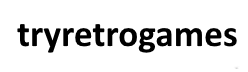Mega Man 5 is an action-platform game that is very similar to previous titles in the series.
Gameplay revolves around the player using the central character Mega Man to run, jump, and shoot his way through a set of stages. If the player takes damage, Mega Man’s life meter can be refilled by picking up energy capsules scattered about each level or from fallen enemies. Mega Man’s default Mega Buster arm cannon can be fired an unlimited number of times. The Mega Buster’s charge feature, introduced in Mega Man 4, has been upgraded to allow its powerful, charged shots to encompass a slightly wider area.
Each stage ends with a boss battle with a Robot Master; destroying that Robot Master lets the player copy its special “Master Weapon”, which can be toggled and used throughout the remainder of the game. Unlike the Mega Buster, Master Weapons require weapon energy to use and must be replenished if it is depleted in the same selected stage.
Other power-ups including extra lives, “Energy Tanks”, and a new “Mystery Tank”, which fully refills health and all item power, can be picked up as well.
After completing certain stages, the player can call on Mega Man’s faithful dog Rush to reach higher platforms or cross large gaps using his “Coil” and “Jet” transformations. These abilities require refills with the same weapon energy that Master Weapons use.
Some of the level designs in Mega Man 5 are different from earlier games in the series. For example, in Gravity Man’s stage, the gravitation is reversed from the floor to the ceiling, while in Wave Man’s stage, the player drives a water craft from the halfway point to the boss room.
Hidden within each of the eight Robot Master stages is a collectible circuit board. Gathering all eight of these boards (spelling “M-E-G-A-M-A-N-V”) gives the player access to a robot-bird friend by the name of Beat. The player can then call on Beat to attack any onscreen enemies