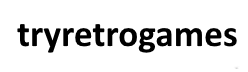961
The goal of Delta Warp is to gather all the ‘Delta Power units’ as quickly as possible.
You navigate your ‘Delta’ around the stage, changing its colour between white and black to match the colour of the Delta Power unit. Moving across the stage with the joystick will cause the Delta’s colour to alternate with each space.
You can press the A or B buttons to rotate the player-unit around the diamond patterns that make up the stage without the colour changing.
In addition to the game’s one hundred stages, there is also a level editor which allows you to create your own stages and trade them with others.
A two-player mode is also available by using the link cable.